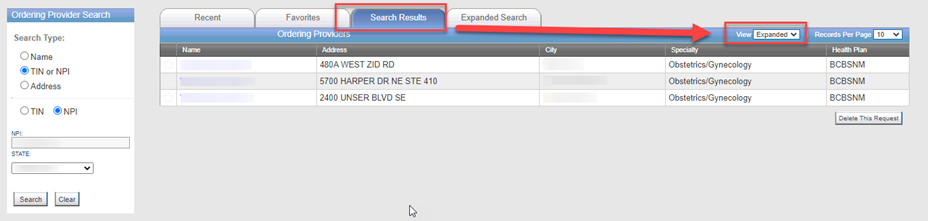- If the service you’re rendering is subject to review by Carelon and requires an inpatient admission, Carelon’s review must first be completed before requesting the Prior Authorization for the inpatient admission for the BCBSOK member.
- The Carelon Provider Portal houses tutorials and provider webinars for additional provider support. Training and tutorials can be found under the ‘Help Center’ in the portal.
- Carelon offers training webinar sessions to providers and office staff who request and/or submit prior authorizations. Any upcoming Carelon provider trainings can be viewed here. (Note: Webinars being offered may not be specific to BCBSOK.)
For additional information, including how to set up a Carelon account, visit our BCBSOK site here
Carelon Medical Benefits Management (formerly AIM Specialty Health) is an independent company that has contracted with BCBSOK to provide utilization management services for members with coverage through BCBSOK. BCBSOK makes no endorsement, representations or warranties regarding third party vendors and the products and services they offer.